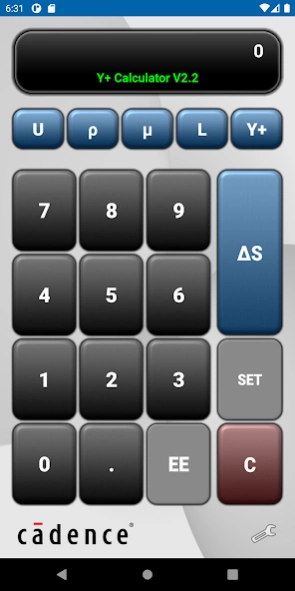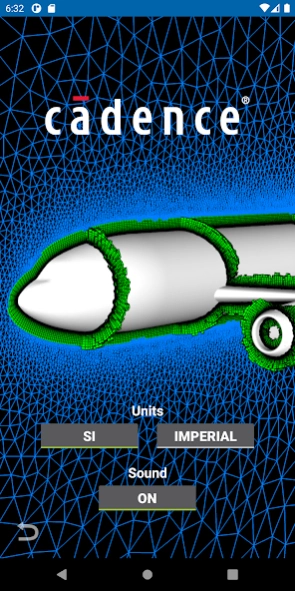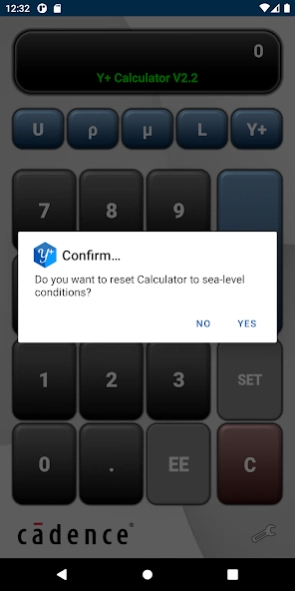Y+ Calculator 2.2
Free Version
Publisher Description
Y+ Calculator - Compute wall spacing anytime, anywhere with the Y+ Calculator for Android.
Y+ Calculator is a handy tool for calculating the grid spacing at a wall to achieve a target y+ value for viscous computational fluid dynamics (CFD) computations. Simply specify the flow conditions, the desired y+ value, and compute your grid spacing.
If you are an engineer running viscous CFD computations, achieving a target value for y+ in your grid is essential for both resolved and wall function grids for accurate results. Save time by computing your near-wall cell height for the boundary layer before generating your grid.
The Y+ Calculator works in either SI or Imperial units and quickly resets to sea level conditions.
This utility is brought to you by Cadence. Reliable people. Reliable tools. Reliable CFD meshing.
Note: Computations are based on flat-plate boundary layer theory from Frank M. White’s Fluid Mechanics 5th edition, page 467.
About Y+ Calculator
Y+ Calculator is a free app for Android published in the System Maintenance list of apps, part of System Utilities.
The company that develops Y+ Calculator is Pointwise is now Cadence Design Systems, Inc.. The latest version released by its developer is 2.2. This app was rated by 1 users of our site and has an average rating of 1.0.
To install Y+ Calculator on your Android device, just click the green Continue To App button above to start the installation process. The app is listed on our website since 2023-01-06 and was downloaded 43 times. We have already checked if the download link is safe, however for your own protection we recommend that you scan the downloaded app with your antivirus. Your antivirus may detect the Y+ Calculator as malware as malware if the download link to com.pointwise.ypluscalculator is broken.
How to install Y+ Calculator on your Android device:
- Click on the Continue To App button on our website. This will redirect you to Google Play.
- Once the Y+ Calculator is shown in the Google Play listing of your Android device, you can start its download and installation. Tap on the Install button located below the search bar and to the right of the app icon.
- A pop-up window with the permissions required by Y+ Calculator will be shown. Click on Accept to continue the process.
- Y+ Calculator will be downloaded onto your device, displaying a progress. Once the download completes, the installation will start and you'll get a notification after the installation is finished.